| 일 | 월 | 화 | 수 | 목 | 금 | 토 |
|---|---|---|---|---|---|---|
| 1 | ||||||
| 2 | 3 | 4 | 5 | 6 | 7 | 8 |
| 9 | 10 | 11 | 12 | 13 | 14 | 15 |
| 16 | 17 | 18 | 19 | 20 | 21 | 22 |
| 23 | 24 | 25 | 26 | 27 | 28 | 29 |
| 30 |
- Restroom
- 빅데이터 지식
- Computer Science
- Data Analyst
- 데이터 엔지니어
- 화장실 지도
- Algorithms
- hash
- exam
- 빅데이터 커리어 가이드북
- 뉴욕 화장실
- Heap
- Study
- 빅데이터
- Data Engineer
- data
- data scientist
- Newyork
- 데이터 분석가
- Preparing for the Google Cloud Professional Data Engineer Exam
- dataStructure
- algorithm
- priority queue
- Data Structure
- Binary Tree
- HEAPS
- binary search tree
- Linked List
- BST
- Computer Organization
- Today
- Total
Jaegool_'s log
Coursera Data Science Courses Note: Model Asset eXchange and the Data Asset Exchange 본문
Coursera Data Science Courses Note: Model Asset eXchange and the Data Asset Exchange
Jaegool 2024. 4. 23. 12:31Getting started with the Model Asset Exchange and the Data Asset Exchange
In this lab, you will explore the Model Asset Exchange (MAX) and the Data Asset Exchange (DAX), which are two open source Data Science resources on IBM Developer.
Objective of Exercise 1:
- Find open data sets on IBM Developer.
- Explore the data sets.
Objective of Exercise 2:
- Find ready-to-use deep learning models on the Model Asset Exchange.
- Explore the deep learning model trained to detect objects in an image.
Exercise 1: Explore deep learning datasets
The Data Asset Exchange is a curated collection of open datasets from IBM Research and third-parties that you can use to train models.
https://developer.ibm.com/exchanges/data/
https://research.ibm.com/artificial-intelligence
https://developer.ibm.com/exchanges/data/all/jfk-weather-data/
: contains data from a weather station at the John F. Kennedy Airport in New York spanning eight years.
The dataset was published under the data science-friendly CDLA-Sharing license (https://cdla.io/).
The dataset contains time-series data and can be used to predict weather trends.
You can download the dataset using the Get this dataset link. Datasets are stored as compressed archives, which you can extract using any utility that supports the targz format. If you are not familiar with this file format, take a look at this short open source tutorial https://opensource.com/article/17/7/how-unzip-targz-file.
Exercise 2 - Explore deep learning models
The Model Asset Exchange is a curated repository of open source deep learning models for a variety of domains, such as text, image, audio, and video processing.
https://ml-exchange.org/models/
MLX
ml-exchange.org
<Object Detector>
Test the model in CodePen (using MAX TFJS models).
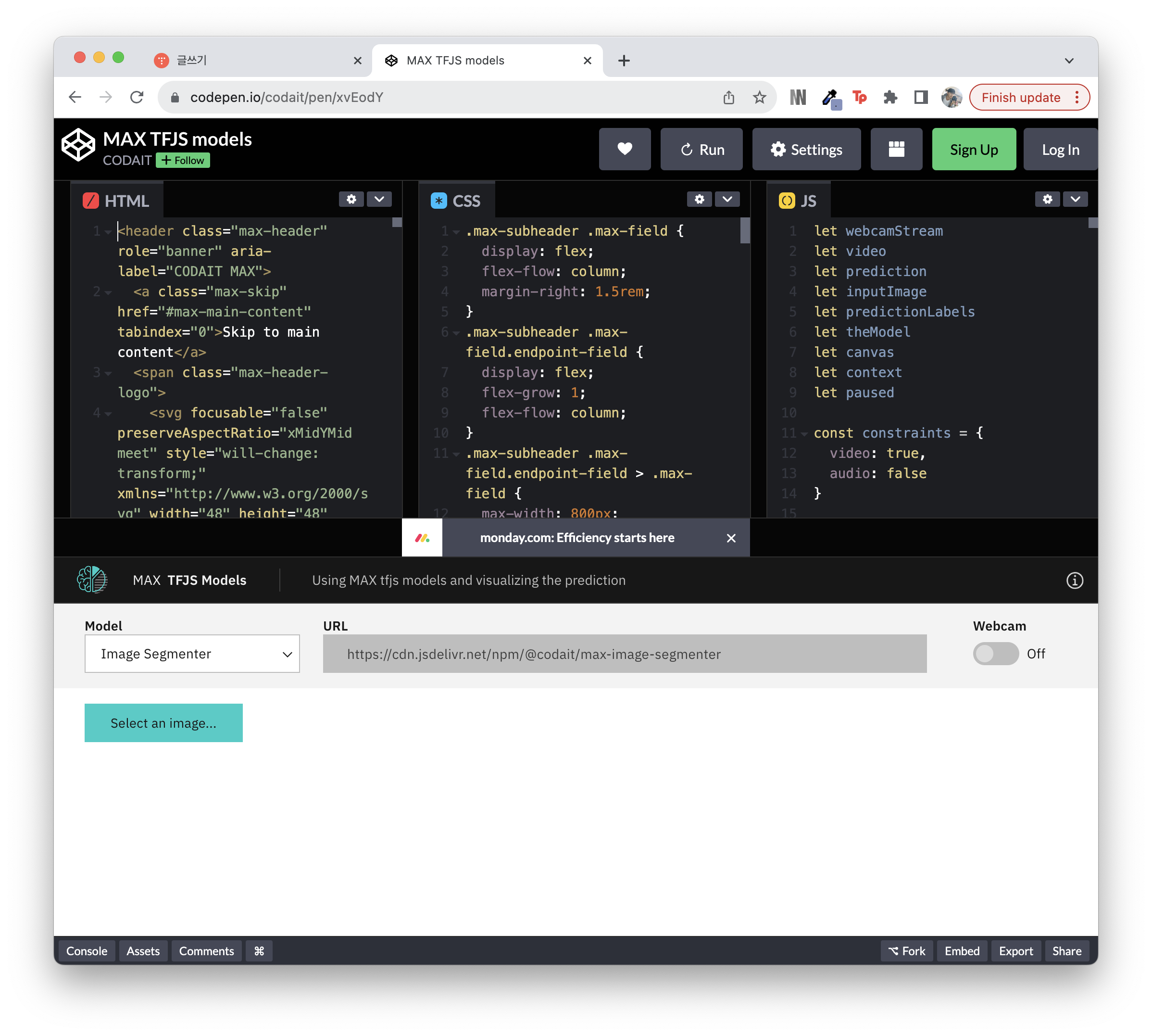
Here we are using Image Segmenter, which divides an image into regions or categories that correspond to different objects or parts of objects. Every pixel in an image is allocated to one of a number of these categories.

'Data Science' 카테고리의 다른 글
| Coursera Course: Tools for Data Science Week 3 Summary (0) | 2024.04.23 |
|---|---|
| Coursera Data Science Courses: Open datasets and sources (0) | 2024.04.16 |
| Coursera IBM Data Science Course: Tools for Data Science (0) | 2024.02.22 |
| Coursera IBM Data Science Course: What is Data Science (0) | 2024.01.23 |
| Google Cloud Platform Certification, Associate Cloud engineer 공부 #day5 (0) | 2022.07.18 |

